Spend less time on docs. Let Docuopia's AI craft product requirements, help docs, and wikis in a few minutes. Start streamlining now
Try Without Signing Up → Go to Docuopia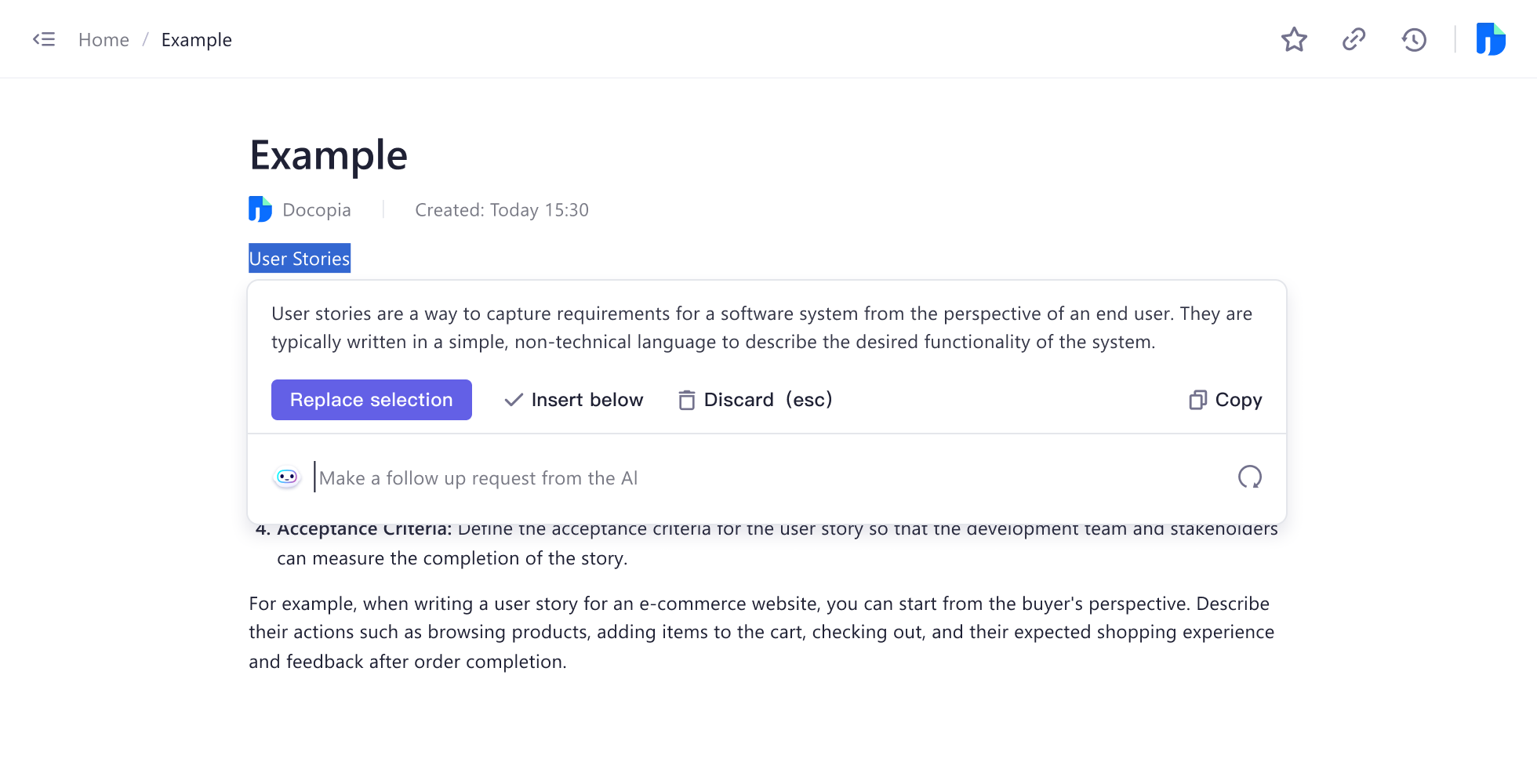
Select the section for our AI to offer expert suggestions, helping you expand, restructure, or refine the content.
Tools like PRD Review guide you to uncover potential improvements in your PRD, ensuring a foolproof outcome.
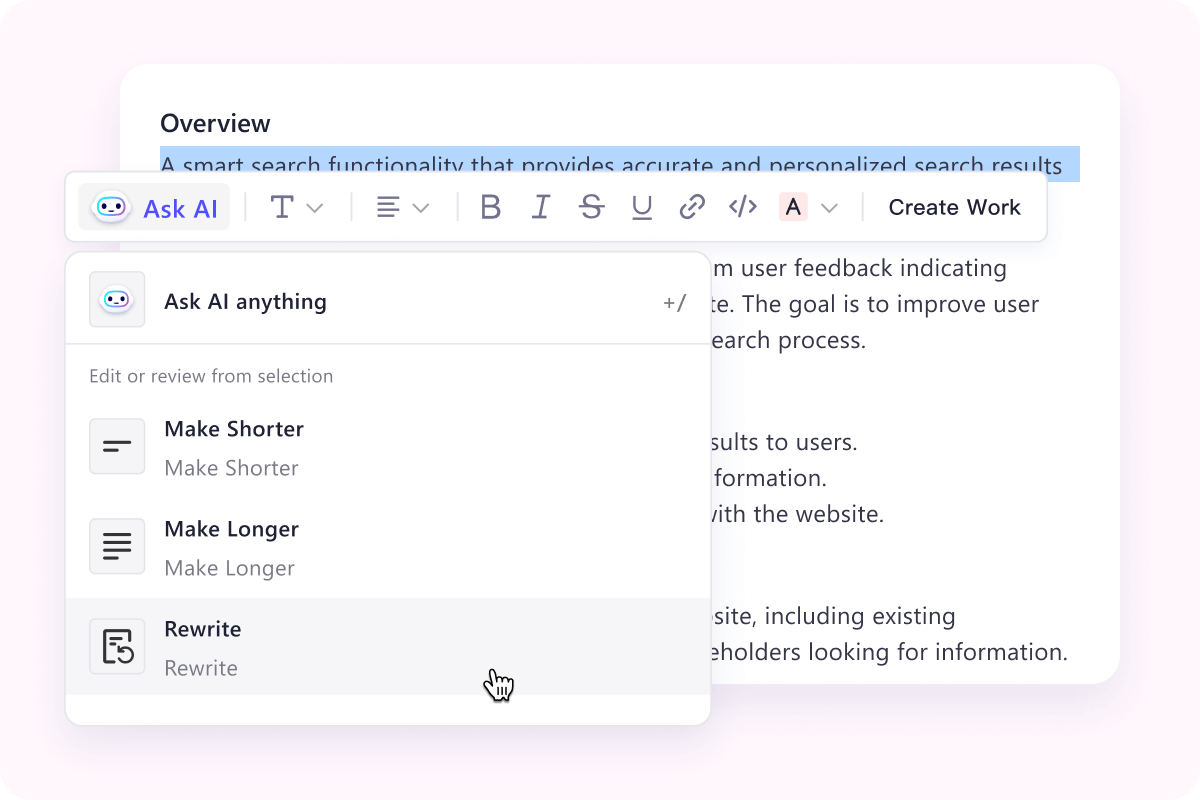
Forget email back-and-forth and version chaos; we facilitate online real-time collaboration.
Address complex SaaS document management with our flexible hierarchical document control.
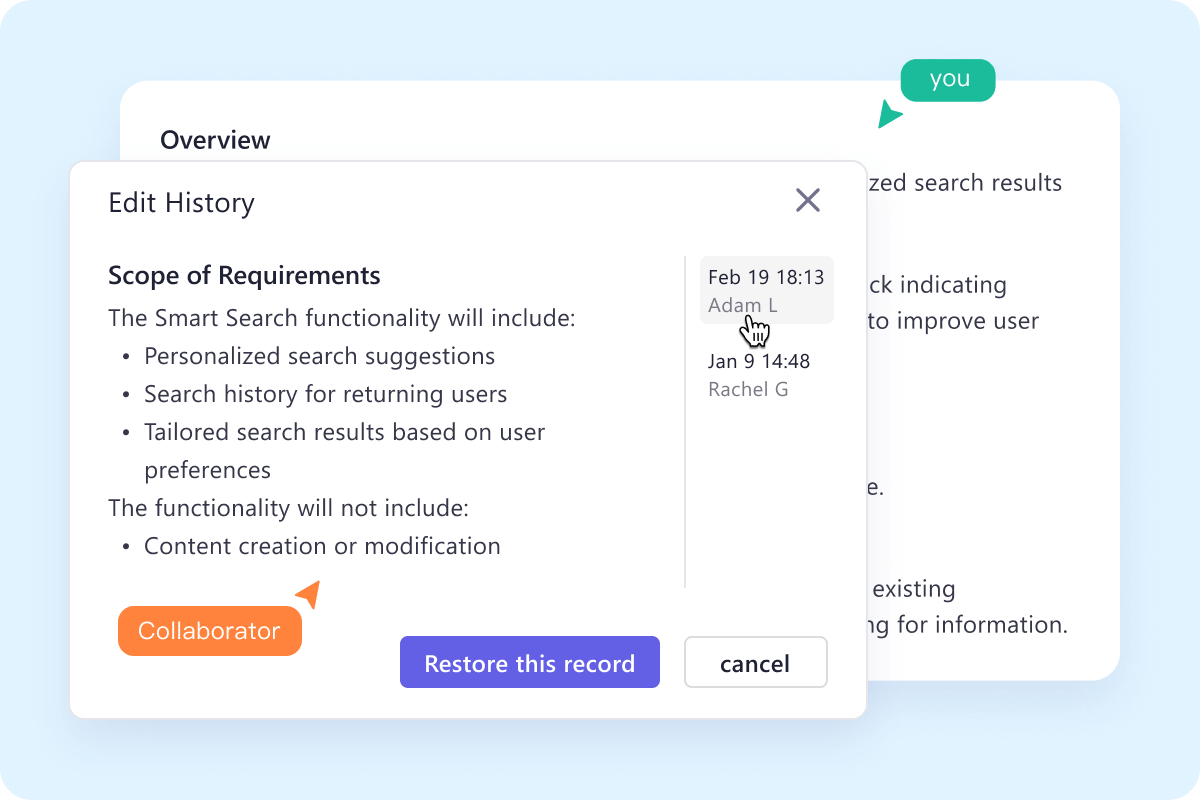
Use keyboard shortcuts for efficient typing in our streamlined editor.
Speed up document editing with keystroke shortcuts for inserting images, creating lists, and formatting—no need to leave the keyboard.
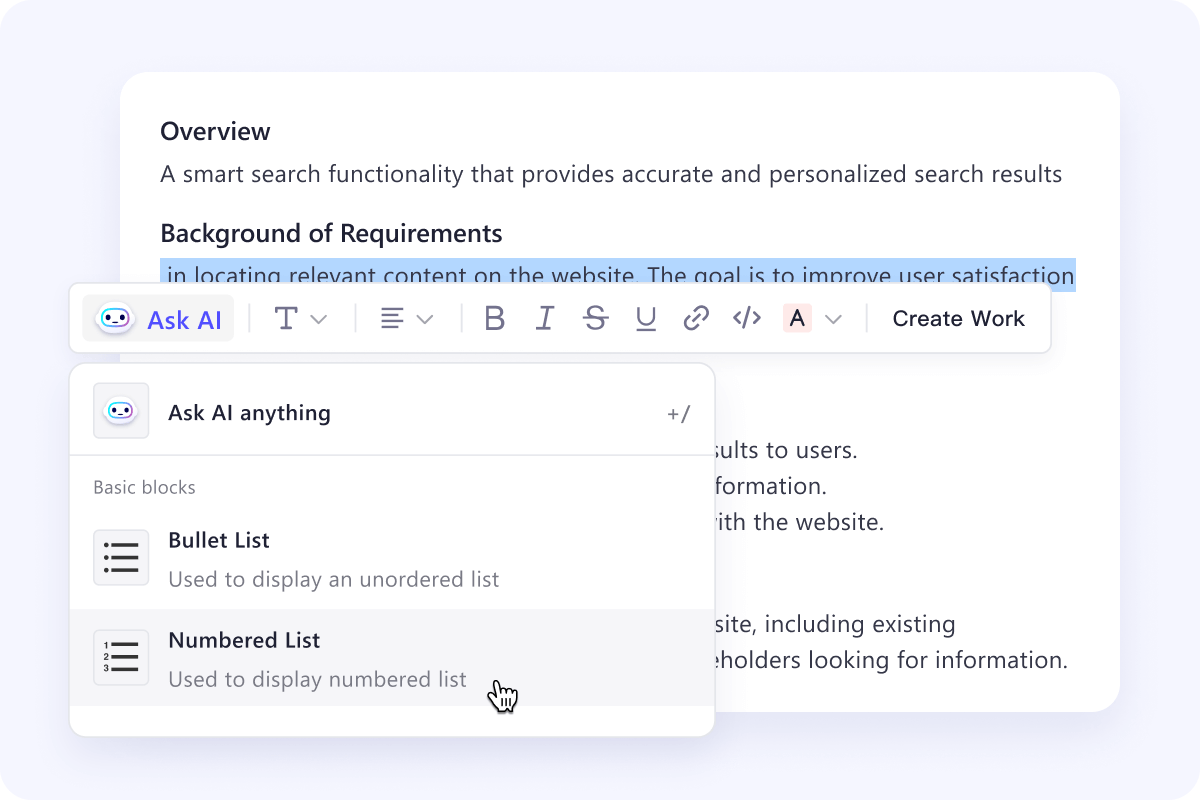
Infuse AI into your documents to spark fresh ideas and perspectives by simply posing questions.
Communicate specific needs; AI tailors content to your instructions, making personalized adjustments for an optimized text.
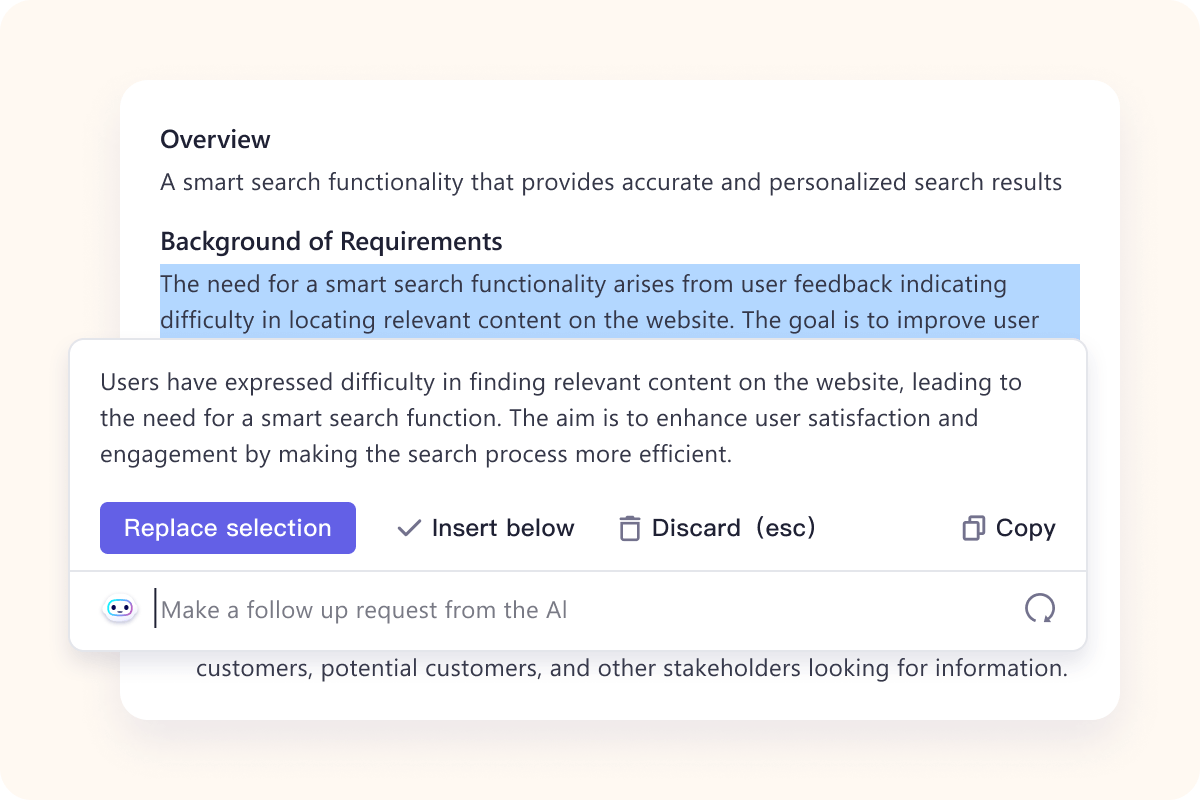
Experience the power of Diagram AI, an innovative tool that transforms your ideas from text to professional diagrams within seconds. Our user-friendly platform simplifies complex data visualization, enabling you to generate sleek flowcharts, sequence diagrams, Gantt charts, and more, all with a simple text prompt.
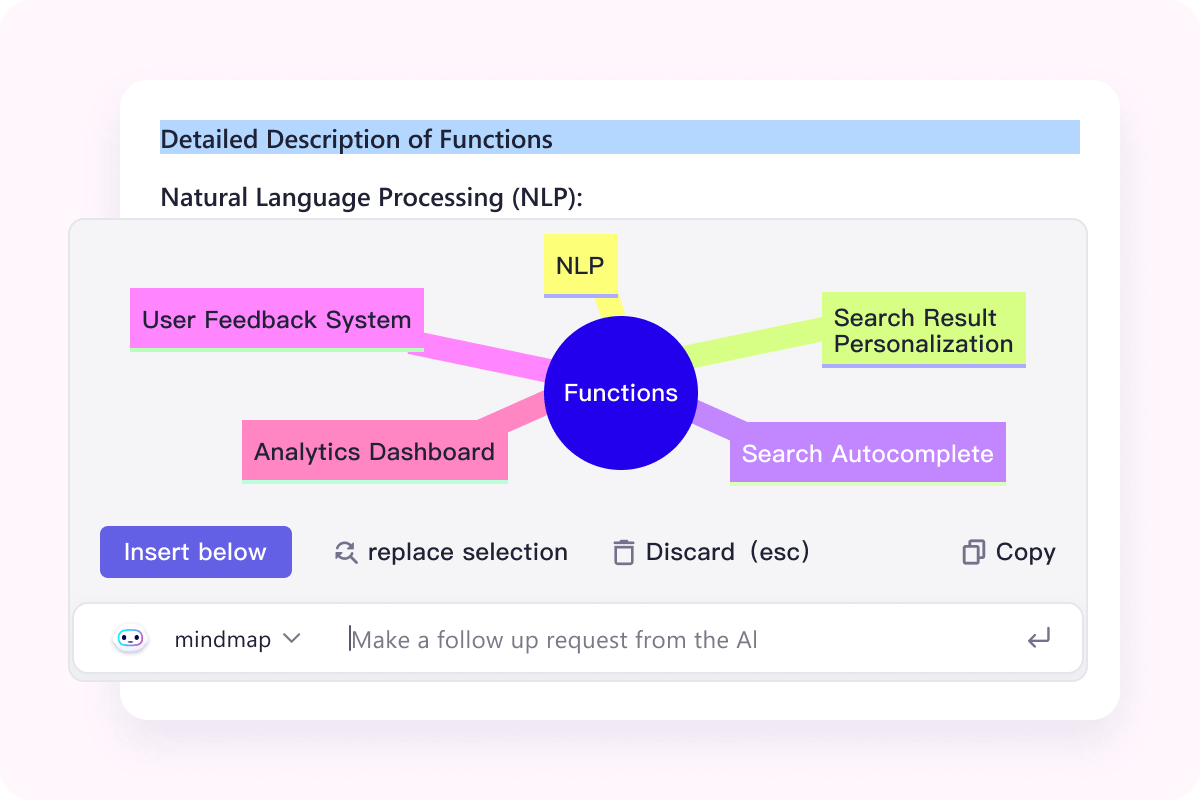
Simply describe your problem and feature. Docuopia will write a solid first PRD using those two inputs.
A foundational structure is provided, customizable to your routine framework.
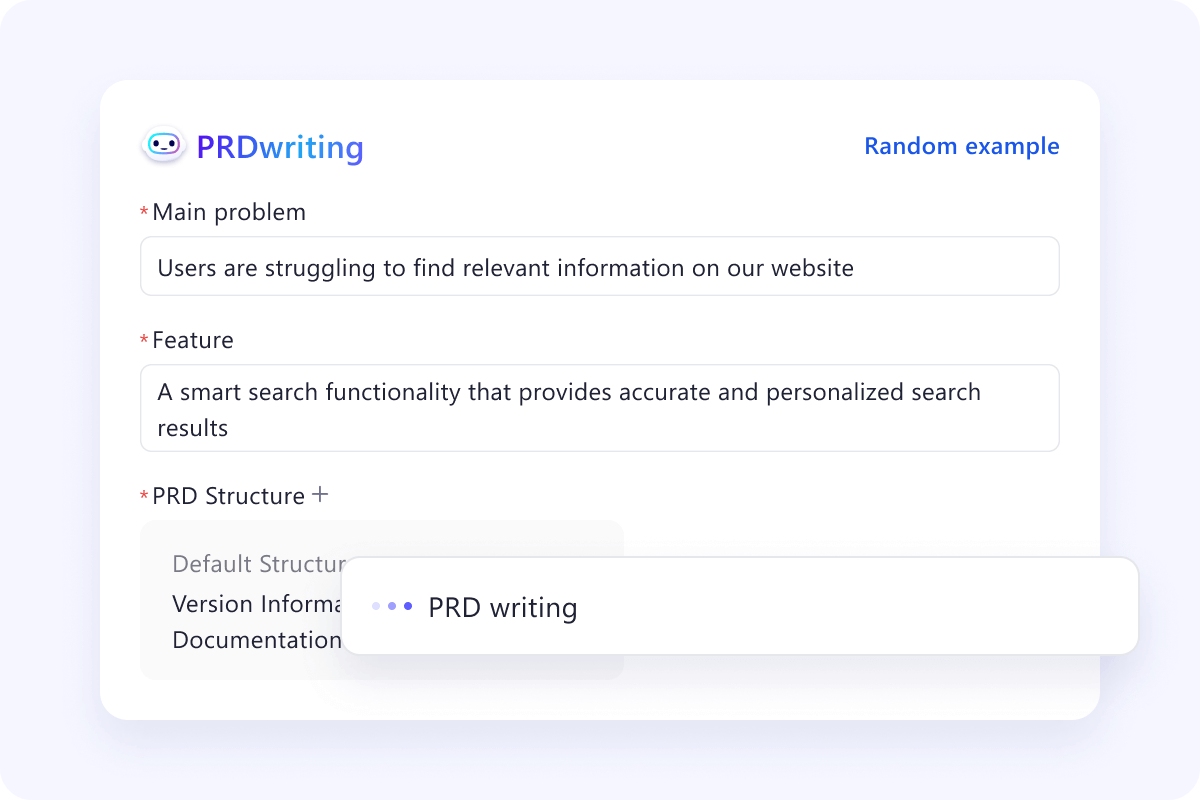
Here are some practical and useful tips